How to play playstation 4 games on laptop
Since the launch of ps4 games in the market, People around the world has googled around million times how to play ps4 games on laptop, how to play playstation games on pc and many other queries like playstation games on pc. Today we are going to help you out. There are two ways of playing ps4 games on pc. It depends whether you own the playstation 4 or not.
How To play ps4 games on laptop
(If you own a playstation4)
To Start playing PS4 game Follow These Steps…..
- Install PC/Mac client in Your Laptop: Firstly you have to download Remote Play app for PC or Mac.This could be downloaded from here. Once you’ve downloaded the Remote Play app, simply install it the app.
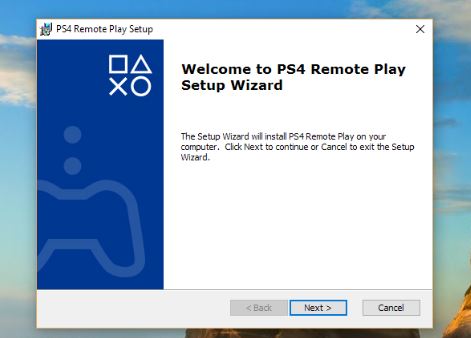
- Update your PS4 software to 3.50: If you are not having the latest version of ps4 software then you might not be able to enjoy ps4 games. So keep in mind, before you proceed further you should have 3.50version of ps4 software as mentioned in the pic below. You can do it manually by going through settings option.

- Connect with your DualShock 4 controller: Even though many laptop (PCs and Macs) are compatible with bluetooth support, But, Sony PS4 designed the Remote Play app to only work with wired remote controllers to avoid any possible glitch. So you have to plug your PS4 controller into your PC/Mac via a USB cable, then click on the “Start” button.
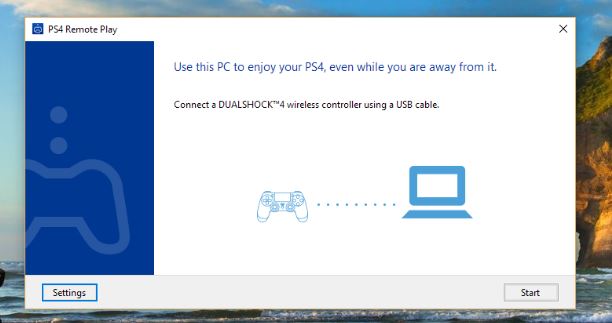
- Log on to PSN account: This would be exactly the same as the account you use on your PlayStation 4.

- App will automatically connect to PS4: You have to wait for few minutes to complete its process. If the connection is not done then you have to do it manually. Sony claims that the search can not find your ps4 in Internet if it isn’t registered as your Primary PS4, or if it’s completely powered off.

- Otherwise Do Manual Connection: Follow the mentioned steps to make the manual connection. Go to Settings > Remote Play Connection Settings > Add device and then Enter the number provided on the Remote Play app.
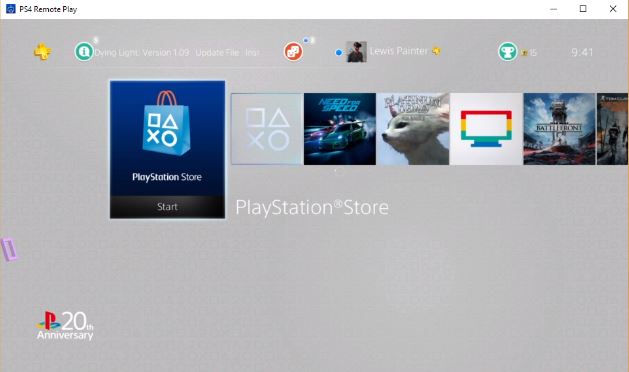
- Ready to Rumble: This is all required to be done. If Everything goes well, so You can Start Enjoying games Now.
ps4 remote play on pc / how to play ps4 games on pc / ps4 remote play pc download
How To play ps4 games on laptop
(if you don’t own a playstation4)
Follow these steps….
- Download PlayStation Now installer app for PC,The PlayStation Now app would be automatically opened after install, but if it doesn’t then you have to open it manually.
- Then You would be taken to log-in page of Sony Entertainment Network , but if not, then Register yourself to create an account.
- Once you are logged in, You can start your 7day free trial. And by default you would get automatic renewal setting. That you can change through settings options.
Things You never knew about PS4 VR Headset
- Once you signed up, you can choose a game to play. You can simply click “Start” on the game you want to play. While most games will start immediately, larger games (like infamous 2) will require some kind of download before hand.
- Then plugin your Dualshock4 controller and Enjoy Playstation games on laptop.
Supported Searches:
- ps4 remote play windows 10
- download ps4 games on pc
- playstation remote play pc ps4
- connecting ps4 to laptop using hdmi cable
- how to play ps4 on laptop
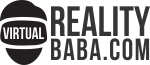


























![Top 7 Expensive Sushi Places with a view [Los Angeles California] Noshi Sushi](https://www.virtualrealitybaba.com/wp-content/uploads/2022/01/Noshi-Sushi-100x70.jpeg)



